Catalog Avatar Creator Script
A Catalog Avatar Creator Script is special code executed through a Roblox executor to unlock advanced customization tools inside the game. These scripts let you use premium accessories, load custom outfits, remove restrictions, and access hidden UI elements without needing Robux. They’re especially useful for players who want to experiment with avatar styles, test paid items, or create unique outfit combinations for social media and roleplay.
What Is Catalog Avatar Creator Script?
If you want to unlock premium items, try on paid accessories, or customize your avatar without spending Robux, a Catalog Avatar Creator Script can enhance your experience instantly. Since Catalog Avatar Creator is all about personalization, scripts help you access hidden features, free items, and advanced customization tools that are normally restricted.
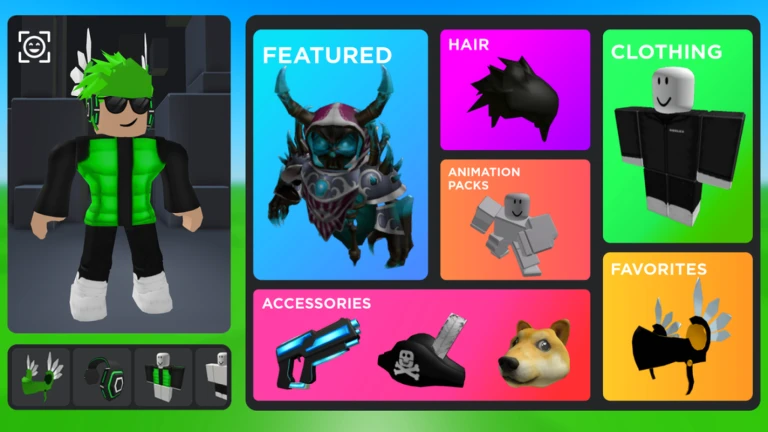
Features Of Catalog Avatar Creator Script
1
Free Accessories Unlock
Try on premium, limited, and paid accessories for free.
2
Load Custom Outfits
Import any saved avatar configuration instantly.
3
Unlock All Emotes
Use paid emotes and animations without restrictions.
Download & Copy All Catalog Avatar Creator Script 2026
1. Auto Koth, Get A Limited Ugc
loadstring(game:HttpGet("https://raw.githubusercontent.com/Awakenchan/Misc-Release/main/autokoth"))()
2. Fake Status, Instant Spin & More
getgenv().Key = "87bad5dcf734e92a77dd8e7824609d306597884c";
loadstring(game:HttpGet("https://gabescripts.com/access.lua"))()
How To Use Catalog Avatar Creator Script
- Download a Roblox Executor – Install a reliable executor suitable for your device.
- Get the Script – Copy the latest Catalog Avatar Creator Script from a verified source.
- Launch Roblox – Open Catalog Avatar Creator on your device.
- Attach the Executor – Run your executor and attach it to the Roblox process.
- Paste the Script – Paste the script code into your executor’s script box.
- Execute the Script – Press “Execute” to inject the script into the game.
- Open the GUI Menu – A custom script menu will appear on the screen.
- Activate Features – Enable Free Accessories, Emote Unlocker, or UI Expander.
- Adjust Settings – Tweak outfit loader, animation speed, or ID loader options.
- Enjoy Unlimited Customization – Try any item and create unique avatars effortlessly.
Frequently Asked Questions (FAQs)
Can I actually wear limited items for free?
Yes, you can use them in-game, but you won’t own them outside Catalog Avatar Creator.
Does the script work on mobile?
Yes, many Catalog Avatar Creator scripts support mobile executors.
Can I save outfits permanently?
Yes, Load/Save Outfit features allow permanent saving inside the game.
Are unlocked emotes usable everywhere?
No, emotes unlocked via script generally work only inside the game.
Is Anti-AFK safe?
Yes, it simply prevents the game from kicking you while editing.
Conclusion
A Catalog Avatar Creator Script is perfect for players who love customizing avatars and testing premium items without spending Robux. With tools like Free Accessories, Custom Outfit Loader, Emote Unlocker, and UI Expansion, you can build your dream avatar with total freedom. Use trusted executors, avoid suspicious scripts, and enjoy the expanded customization capabilities.
